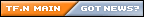 |
 |
![[Video Games - Main]](/images/videogames/leftnav_local_off.gif) |
 |
![[Video Games - More]](/images/videogames/leftnav_more_off.gif) |
 |
|
|
 |
|
|
 |
|
|
 |
![[Poll]](/images/videogames/local_poll_top.gif) |
 |
 |
 There are no polls There are no polls
currently operating
in this sector.
Please check
back soon.

View Poll Archives |
 |
 |
 |
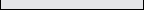 |
|
 |
 |
|
 |
 |

Multiplayer General Info
All information that is covered in Single Player General Info and excluded here is the same.
Force Powers {?} Items {?} Pickups {?} Using Mods {?} Using Skins {?} Using Maps
| Force Jump |
 |
Neutral
Increases your vertical leap
Level 1: Jump is twice as high as normal
Level 2: Jump is four times as high as normal
Level 3: Jump is eight times as high as normal
|
| Force Push |
 |
Neutral
Push enemies and world objects away from you. Additionally, activate some buttons, grates, and sliders.
Level 1: Push Target Back.
Level 2: Pushes Targets in an arc back.
Level 3: Pushes multiple targets in an arc with enough force to do damage. Lets you Force Push out of lightsaber locks.
|
| Force Pull |
 |
Neutral
Pull enemies, enemies' weapons, and world objects.
Level 1: Pull one enemy.
Level 2: Pull enemies in an arc.
Level 3: Pull multiple enemies with enough force to knock down targets at close range.
|
| Force Speed |
 |
Neutral
Speeds you up in relation to everyone else.
Level 1: Speed up 25% faster for 10 seconds.
Level 2: Speed up 50% faster for 15 seconds.
Level 3: Speed up 75% faster for 20 seconds.
|
| Force Sight |
 |
Neutral
Allows you to see all players clearly by surronding them with a glowing aura visible through walls. It counteracts Jedi Mind Trick and allows you to dodge sniper shots.
Level 1: See players' auras highlighted in view with normal time duration.
Level 2: See players' auras highlighted in view and through walls with double time duration.
Level 3: See players' auras highlighted in view and through walls at any range with triple time duration. Players can automatically dodge sniper shots.
|
| Force Heal |
 |
Light Side
Increases your health by a maximum of 25 points.
Level 1: Regain 5 health points instantly.
Level 2: Regain 10 health points instantly.
Level 3: Regain 25 health points instantly.
|
| Jedi Mind Trick |
 |
Light Side
Once you target and activate it, the character in question will ignore you. Aggresive actions and loud noises will alert the enemy. Will not work on all enemies, if it does, you will hear a confirmation sound and a twinkling icon will appear above their heads.
Level 1: Invisable to a single targeted enemy for 20 seconds.
Level 2: Invisable to any enemy within his view for 25 seconds.
Level 3: Invisable to any enemy for 30 seconds.
|
| Force Protect |
 |
Light Side
Transforms physical damage into force damage.
Level 1: 50% Damage Blocked, 100% removed from force pool, max 100 damage.
Level 2: 75% Damage Blocked, 50% Removed from force pool, max 200 damage.
Level 3: 87.5% Damage Blocked, 25% Removed from force pool, max 400 damage.
|
| Force Absorb |
 |
Light Side
Takes damage from enemy force attacks and turns into usable force power. Most importantly, it makes you impervious to force attacks.
Level 1: 33% Damage Absorbed, gain Force Power.
Level 2: 66% Damage Absorbed, gain increased Force Power.
Level 3: 100% Damage Absorbed, gain increased Force Power.
|
| Force Team Heal |
 |
Light Side
Works the same as standard heal, but also restores health to allies within a certain radius. 50 Health to one ally, 33 health to two allies, or 25 health to three or more allies.
Level 1: Normal range.
Level 2: One and a half times normal range.
Level 3: Double normal range.
|
| Force Grip |
 |
Dark Side
Allows you to choke a person.
Level 1: Immobilize enemy, unhurt, for five secodns while you remain stationary..
Level 2: Raise and damage enemy while remainging stationary.
Level 3: Raise and move enemy while moving.
|
| Force Lightning |
 |
Dark Side
Shoots an electric attack at an enemy.
Level 1: A quick burst.
Level 2: A continuous stream (until force runs out).
Level 3: A continuous arc allowing you to hit multiple targets (until force runs out).
|
| Force Drain |
 |
Dark Side
Sends a bolt to drain force from an enemy and replenishes health.
Level 1: A quick burst draining 10 force points per second and healing that amount.
Level 2: A continuous stream (until force runs out) draining 15 force points per second.
Level 3: A continuous arc allowing you to hit multiple targets (until force runs out) draining 20 force points per second.
|
| Dark Rage |
 |
Dark Side
Sends your character into a timed frenzy of speed. When active, you move and fire faster, and take minimal damage. However, it drains your health, and you cannot pick up more. Fire 33% Faster, Move 100% Faster, decrease damage taken by 50%, weilder cannot die (health stays at 1). When recovering, fire 50% slower, move at 75% speed.
Level 1: Rage for 10 seconds, Recover for 10 seconds.
Level 2: Rage for 20 seconds, Recover for 10 seconds.
Level 3: Rage for 30 seconds, Recover for 10 seconds.
|
| Force Team Energize |
 |
Dark Side
Restores a certain amount of force energy to your allies within a certain radius. 50 force to one ally, 33 force to two allies, or 25 force to three or more allies.
Level 1: Normal range.
Level 2: One and a half times normal range.
Level 3: Double normal range.
|
| Lightsaber Throw |
 |
Neutral
The secondary attack for the lightsaber, your saber will fly forward (as long as you have force power to maintain it) and boomerang around to you. It is possible to have it knocked out of your control when it's in flight. Hit your primary Attack button to bring it back. If you cannot find it after a long while, it will automatically return.
Level 1: Saber flies out straight forward for a short range.
Level 2: Saber flies out with you aiming it by changing the direction you face. Flies out over a longer range and spins faster.
Level 3: Saber spins faster and intelligently finds enemies to hit.
|
| Lightsaber Defense |
 |
Neutral
Controls your speed and effectiveness when blocking incoming shots and lightsabers.
|
| Lightsaber Offense |
 |
Neutral
Provides more lightsaber stances, and allows you to push harder in lightsaber locks..
Level 1: Medium stance, and you get your lightsaber.
Level 2: Light Stance.
Level 3: Strong Stance.
|
| Biotech Bacta Canister |
 |
Portable and disposable packs of bacta ointments are designed for use in the field. When used each bacta container restores a portion of Kyle's health lost due to wounds. Select this item in your inventory and then use it to instantly boost your health. In single player, it restores up to 35 health points and you can carry five. In multiplayer, you can carry 1 and it restores up to 100 health points. |
| Arakyd Mark VII Inquisitor |
 |
Similar to the training drones used by the Jedi to practice lightsaber skills, this seeker hovers over Kyle until an enemy is within range, then it will move in close to the enemy. The seeker operates for a limited amount of time, then self destructs. You can only deply one at a time. |
| Assault Sentry |
 |
Roughly the size of a large backpack, this weapon unfurls to become a sentry set to autotarget any enemy threat. Once deployed, the sentry caanot be restored to its original portable position. In Multiplayer, you can only carry one at a time, and you can only have one active at a time. |
| Small Personal Shield Generator |
 |
This is the smaller of the two belt mounted devices that project a protective field around the wearer. As the shield takes damage, it's protective rating is reduced. Once depleted, it deactivates until it is recharged by a power converter or shield pickup. This shield does not protect against falling or crushing damage. The small version is 25 Shield Points and can only be picked up if your shield is under 100. |
| Large Personal Shield Generator |
 |
The larger version, this pickup adss 100 shield points, and can be picked up at any time as long as your shield is not at 200. If it go above 100, the shield rating will drop steadily until it reaches 100. |
| Health Pack |
 |
Restores 15 Health. |
To use a mod in a multiplayer game, first extract the contents of the downloaded mod zip file to your jedioutcast/gamedata/ folder. Then go into the game and go to the Options menu. Click the MODS button, select your mod, and choose it. Wait a bit, then continue as normal. Make sure the server you are playing on has that mod enabled.
To use a skin in a multiplayer game, first extract the contents of the downloaded skin zip file to your jedioutcast/gamedata/data/ folder. Then go into the game and continue as normal. When you get into the game, choose your skin from the scrollbar of models.
To use a map in a multiplayer game, first extract the contents of the downloaded map zip file to your jedioutcast/gamedata/data/ folder. Then go into the game and then follow one of the two courses of action:
1) To try out the map, Create a Server and select that map from the scrollist on the bottom right.
2) To play the map in a game simply join a server as normal and the map will laod as normal.
 |
 |
|

