By Darryl Roman
The Star Wars universe is notorious for its use of exotic locations. But as film makers we do not always have access to locations like space stations and underwater cities. So we make due.
One of the ways we do this is by a method called blue-screening. To do this we film in front of something of a solid color, generally blue. Then we wipe out anything blue and add a background into the section that has been wiped.
So, the first step of this process is to film on a solid color background.
The second step is to import your frame or film into Photoshop so it can be edited. Then you want to duplicate the background layer and delete it.

Now, select the full area of blue screen. Experiment with the tolerance selection to get the best area. Apply a "Reveal All" mask to the selected area and paint it in. I created and filled a layer behind to illustrate, you needn't do that.

Ok, pick you background image and resize it if neccesary. Drag it over the blue-screened image and release. This will add it as a new layer. Move the new layer behind the masked layer and position it.
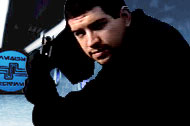
That's it. While this is easy and works great for single frame captures, I would not recommend this method for movies since it would be incredibly tiresome and Adobe After Effects can do this frame-by-frame automatically, it is a very similar process.

