Lighting in CGI Scenes
By Darryl Roman
The first thing to say here is that all although of these graphics were created in 3D Studio Max R3.0 the lessons should be portable to any 3D graphics package on the market. Only the words may change.
We will be working with a scene of an ISD in orbit of a Yavin-like planet. We will examine the many different ways to light a scene and several satisfactory and unsatisfactory light dynamics.

This image was created by moving the omni-light, the "system's star," far to the right of both the planet and Star Destoyer models. This is to prevent any difference in the angle of light between the models. The omni-light is also about 15 degrees above the hull plane of the Star Destroyer. This allows the light to strike at some angles to generate almost imperceptible shadows. The final touch is a small free spotlight that casts a dark blue on the shaded side of the Star Destroyer. This allows a faint outline to be seen without violating the light cast of the "system's star." The result is a well lit scene that is satisfactorily realistic.
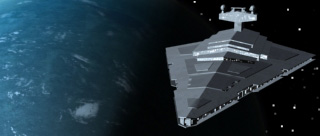
This image was created by moving the omni-light far to the left of both the planet and Star Destoyer. The omni-light is slightly forward of the models which causes the light to strike the Star Destroyers bridge. The small free spotlight has been moved to the other side of the Star Destroyer so that it still achieves its purpose. The result is a dramatically scene that is derived from only moving the light sources.

This image is basically the same as the first image but lacks the subtlety created by the shadows on the Star Destroyer. The hull ridges are also generating shadows that should not be there. This was caused by a problem with the light intensity, not its position. More specifically, the back light has been set far to high. Solution, lower the level of the backlight. Darkening the color will not achieve the same result, I've tried.
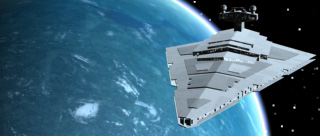
Notice the similarity with this image and the one above. In fact, they have nearly the same problem. In this image the back light is still far too intense, the difference is the omni-light is positioned behind the Star Destroyer and is lighting the planet but not the Star Destroyer itself. How do I know that? Two things. One, notice the lack of light on the command tower, since the back light is always positioned to light from behind, only the omni-light can light the tower. So, if the tower is dark, the omni-light is too far back. The other thing is much similar from above but to a greater extent, look at the shadows created by the hull ridges. If the light was from the front there would be no shadows there. Solution, move the omni-light and lower the back light intensity.
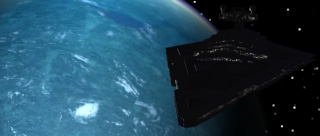
Ok, the problem here is simple and easy to fix. The omni-light has been positioned in front of the planet, but behind the Star Destroyer. In fact, it is directly between them. Thus, only the back of the Star Destroyer is lit and the camera does not "see" the back end. Solution, move the omni-light.

This image had the same back light intensity issue, I tried to fix it by lowering the intensity on this happened... What's the problem? Simple, I lowered the wrong light. Solution, raise the omni-light and lower the back light.
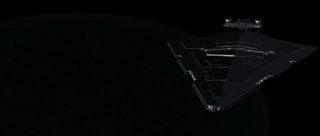
This one was the most complicated error I ran into. There is no back light so it only has to do with the omni-light. Take a guess?
Well, we know that the line of light is facing forward so to reflect the light, the omni-light has to be positioned forward of the Star Destroyer. Next we look at the
command tower. We know there is light striking the top of the command tower, so the omni-light has to be above the Star Destroyer. Ok, we know the light is above and in front, now the hard part. Why is the planet not lit? The answer is simpler than you might think, reflectivity. The omni-light intensity is set very low, but not off. The high reflectivity of those parts of the hull is still picking up the low light enough to be seen by the camera.
As you can see there are many possible dilemmas with lighting a scene, close to infinite. These are the problems I encounter most and the majority of the other problems are somehow derived from these. Hopefully you will know have a basic idea of how to determine wha tthe problem is and how to set up a scene for the best lighting, but the best way to learn how is always practice. And remember, don't do it if it isn't fun...

